Shopify vs Woocommerce vs Magento: The right platform could mean success or doom for your online business. At projected global ecommerce sales of $6.3 trillion by 2024, the stakes don’t get any higher.
Shopify, WooCommerce, and Magento clearly lead the process, but which fits your needs best?
Shopify hosts over 4.6 million live websites, while WooCommerce claims 28% of all eCommerce sites. They offer extreme customization possibilities due to their coupling with WordPress.
Magento, on the other hand, is the platform international brands like Coca-Cola and Ford trust. This platform looks down on others regarding scaling possibilities and advanced features. Each has unique features and scaling options. There’s also a difference in the pricing models.
Still trying to decide which one is best for your business? If so, read for a complete Shopify vs Woocommerce vs Magento comparison to consider in your decision-making process, whether this is your first time setting up an online store or changing to another platform.
Sounds good? Let’s dive in!
Shopify vs Woocommerce vs Magento: A quick comparison table
| Feature | Shopify | WooCommerce | Magento |
| Ease of use | Very user-friendly, no coding required | User-friendly but requires WordPress knowledge | Requires technical expertise, best for developers |
| Source | Cloud-based | Open-source | Open-source |
| Cost | Starts at $29/month | Free (with additional costs for hosting, themes, and plugins) | Free (with additional costs for hosting, themes, and extensions) |
| Hosting | Included | Not included, requires separate hosting | Not included, requires separate hosting |
| Customization | Limited to available themes and apps | Highly customizable with plugins and themes | Highly customizable with extensive extensions and themes |
| Security | Built-in SSL, PCI-compliant | Depends on hosting provider, SSL support is available | Dedicated security patches and SSL certificates are available |
| SEO features | Good built-in SEO tools | Excellent SEO capabilities through WordPress | Advanced SEO features included |
| Payment gateway | Supports over 100 payment gateways. Shopify Payments eliminates transaction fees | Supports all major payment gateways via plugins. No transaction fees by default. | Supports all major payment gateways. No transaction fees by default. |
| Support | 24/7 customer support | Community support, no dedicated live chat | Community support, paid support available |
| Mobile-friendly | Yes, responsive themes | Yes, responsive themes | Yes, responsive themes |
| Extensions
/Add-ons |
Over 10,000 apps | Over 550 extensions | Almost 4,000 extensions |
| International support | Multi-currency, multi-language support | Multi-currency, multi-language support | Multi-currency, multi-language support |
| Best for | Beginners, small to medium businesses | WordPress users, small to medium businesses | Large companies, enterprises, developers |
Overview of Shopify vs WooCommerce vs Magento
Every leading eCommerce platform comes with pros and cons. So, how well your online store does will depend on how those pros and cons align with what’s important to you personally.
What might be best for a company looking to see extreme growth may not be the best choice if you’re running on an extremely tight budget.
Now, let’s dive into the key benefits, drawbacks, and ideal use cases for Woocommerce vs Magento vs Shopify.
Shopify overview – 2,393,785 live stores
Starting an eCommerce business may sound daunting, but in the case of Shopify, it goes within a push and is easily manageable, even for beginners.
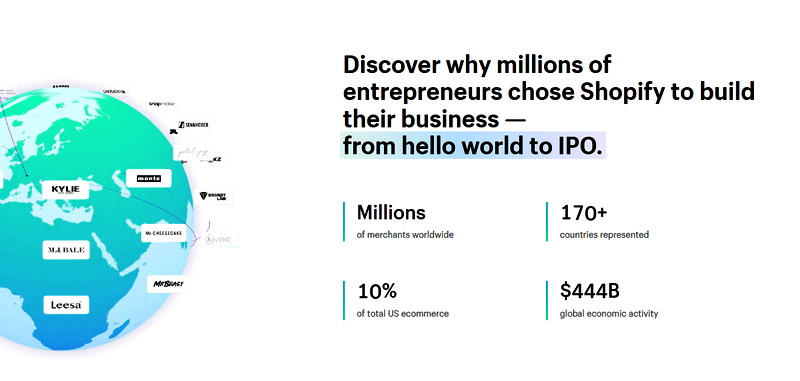
Shopify goes within a push and is easily manageable, even for beginners.
Shopify makes setup easier at the beginning by ridding you of technical expertise in managing servers and hosting so that you can focus on running your business. This means that Shopify takes care of server maintenance, security updates, and system stability on your behalf.
In addition to just running a business, Shopify provides robust security by being PCI DSS-compliant — which means keeping customers’ data safe and saving you loads of headaches when dealing with eCommerce compliance. Their high regard for digital security brings peace of mind, which is what you will need to focus on the growth of your business.
What sets Shopify apart is the extreme degree of customizability it offers. You can find many custom-made add-ons and plugins to help you revamp your store’s functionality and appearance as needed in the Shopify App Store. Whether you’re looking for advanced analytics, SEO optimization, or another payment gateway, the App Store will likely have this addition among its resources.
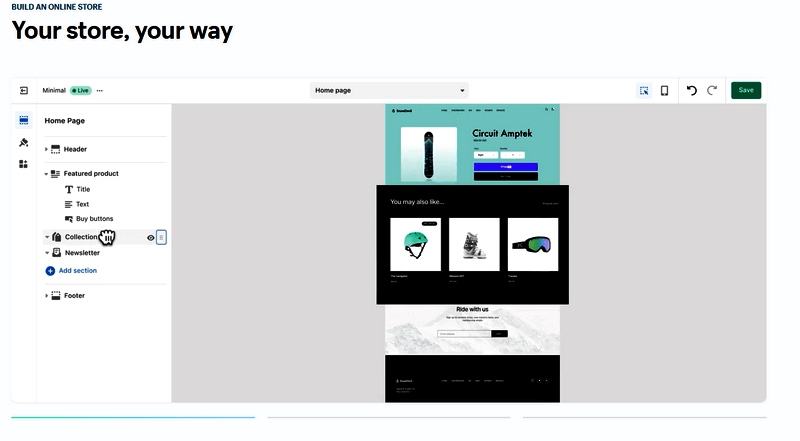
Shopify’s simplicity is beneficial for beginners.
Worth mentioning, however, is that Shopify’s simplicity and ease of operation come with a cost. It’s built on the subscription-based model, where the price went up from $79 to $109 monthly in 2024 for the most popular plan. This might hurt a little, budget-wise.
Although, in general, this subscription model works well with small businesses that are getting launched, it might strain your profit margins in an early period.
Moreover, though Shopify’s simplicity benefits beginners, senior eCommerce managers with more sophisticated requirements for customization options may find it very restrictive
Shopify key features
- Easy to set up and use, even for beginners
- A wide range of themes to create a unique store design
- Tools to manage your inventory efficiently
- Built-in tools to help with marketing campaigns and search engine optimization
- Access to 10,000+ apps to extend your store’s functionality
- Support multiple payment gateways, including Shopify Payments, PayPal, and Stripe
- Detailed analytics and reporting tools to track your store’s performance
- Responsive design ensures your store looks great on all devices
- 24/7 customer support to assist with any issues
Pros and Cons of Shopify
| ✔️ Pros | ❌Cons |
|
|
WooCommerce Overview – 4,745,243 live stores
For brands hugely integrated into the WordPress ecosystem, WooCommerce will be an excellent choice for handling all your eCommerce needs.
On its merit as an extension of WordPress itself, WooCommerce shares all the rich, full content management capabilities to effectively handle online content and products for business easily. This integration will ensure an easier learning curve for those already accustomed to using WordPress.
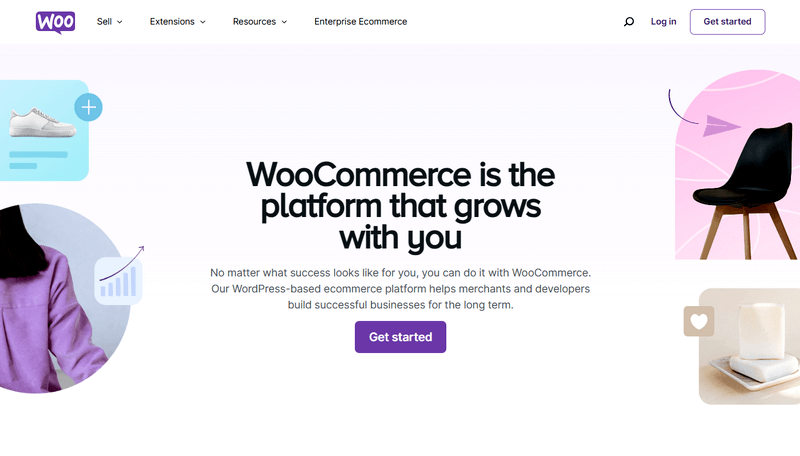
WooCommerce is an excellent choice for brands using WordPress.
Of course, one of the best features of WooCommerce is its highly malleable. From design to functionality, the platform generally allows for much customization.
Hence, creating an online store in a way that does precisely what you want. This extends even down to the codebase, conferring almost unparalleled detail-oriented, meticulous leeway in tailoring every aspect of your eCommerce site.
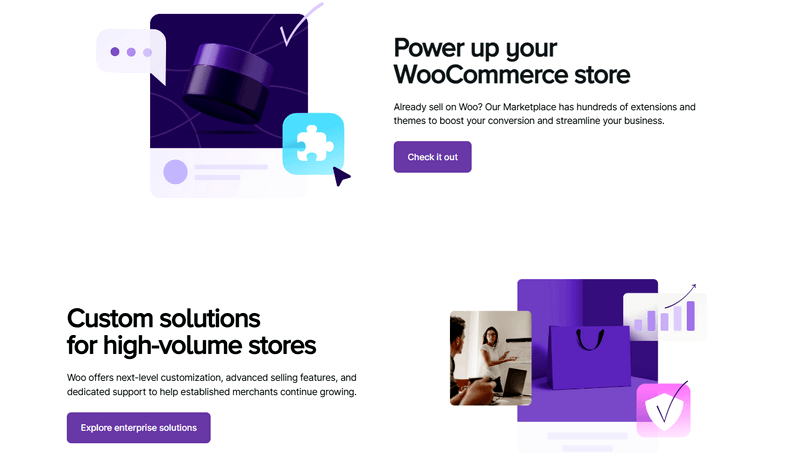
One of the best features of WooCommerce is that it’s highly malleable compared to Woocommerce vs Shopify.
Now, the other side of this extreme customizability is that technical expertise will be required. If you are new to installing an eCommerce site, the setup process for WooCommerce might get a little challenging, and you need a decent understanding of web development principles.
Moreover, WooCommerce puts the hosting in the hands of the user. This gives the user more control over the hosting environment and allows one to deal with server-related tasks such as security updates and performance optimization.
These tasks may be daunting for users who are not technically inclined, but they are rewarding for those seeking complete control over their eCommerce platform.
Woocommerce key features
- Integrate seamlessly with WordPress, making setting up and selling quickly easy
- Add unlimited products, including physical, digital, and variable products. It also supports product reviews and ratings
- Manage orders efficiently with features like order tracking, customer notifications, and inventory management
- Support major payment gateways like PayPal, Stripe, and WooPayments, along with region-specific gateways
- Configure shipping options, including flat rate, free shipping, and real-time shipping rates from leading carriers
- Automated tax calculations based on your store’s location and customer location
- Included analytics and reporting tools to monitor sales, orders, and customer information
- Easily personalize your store with a wide selection of themes and plugins
- Provide regular updates and security measures to safeguard your store
- The adaptable design makes your store look appealing on all devices
- Built-in SEO features to boost your store’s visibility in search engine results
Pros and Cons of Woocommerce
| ✔️ Pros | ❌Cons |
|
|
Magento Overview (Now is Adobe Commerce) – 239,000 live stores
Lastly, any business has large-scale eCommerce operations or plans for rapid growth. In that case, Magento is second to none because it’s very scalable and thus suited for enterprises or any business expecting high traffic.
Being open-source, it will also accommodate a great deal of customization to answer a wide range of particular business needs.
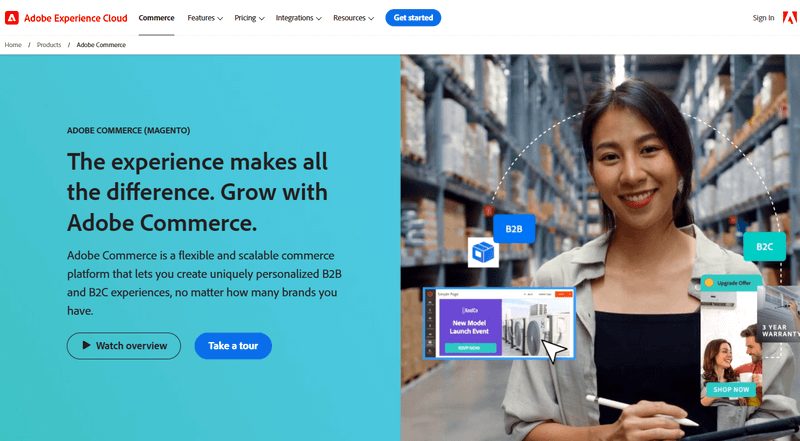
Magento is second to none because it’s very scalable for large-scale eCommerce businesses.
Magento manages online stores, offering a rich, full-function environment. It runs sophisticated multichannel marketing and SEO management tools, greatly easing the process of managing multiple stores or complex product hierarchies. Besides, Magento adheres to tight standards on data security to protect your customers’ private information.
However, setting up a Magento website requires more technical knowledge than Shopify vs Woocommerce vs Magento. One needs to know how to code and manage servers due to the open-source framework. That said, its robust user community will provide wide-ranging support for getting around any pitfalls of its implementation.
Magento key features
- Easily create and manage content with a user-friendly interface
- Built-in SEO features to help your store rank higher in search engine results
- Include tools for promotions, coupons, and customer segmentation
- Fully customizable design using templates
- Manage multiple stores from a single admin panel
- Responsive design ensures your store looks great on all devices
- Support integration with various 3rd-party apps and services
- Enhanced security features to protect your store and customer data
- Detailed analytics and reporting tools to track your store’s performance
Pros and Cons of Magento
| ✔️ Pros | ❌Cons |
|
|
Shopify vs WooCommerce vs Magento: Which one is better?
#1. Shopify vs WooCommerce vs Magento – Ease of use
While comparing the usability of Shopify vs WooCommerce vs Magento, significant criteria, such as user interface, setting up the process, the technical expertise required, or overall management experience, should be in place.
1.1 Shopify ease of use 85%
Shopify is known for its easy-to-use interface and quick setup process. So, even a person who doesn’t have experience with technology can quickly start using it for their small business. It offers real onboarding with natural step-by-step guides and highly detailed documentation.
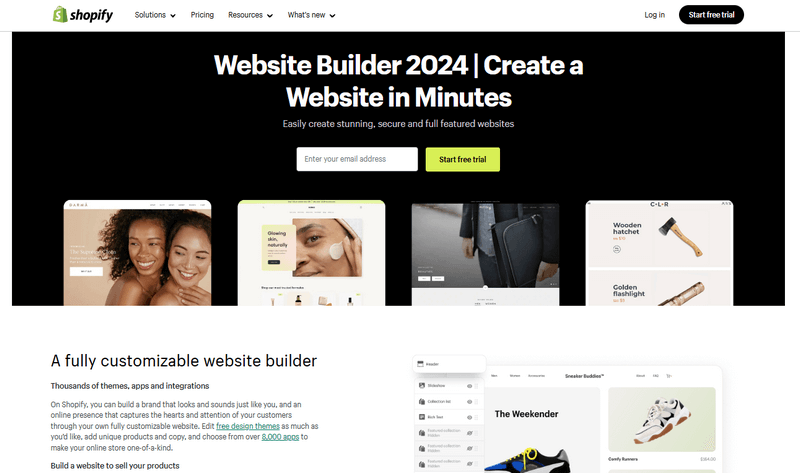
Shopify is known for its easy-to-use interface and quick setup process.
With Shopify’s drag-and-drop editor, anyone can easily customize their store without requiring coding knowledge. Another good thing with a hosted solution is that the user does not have to handle the server, security, or performance optimization.
In the centralized dashboard, it becomes easy to access all the tools needed to manage product orders and customer relationships, broken down into seamless everyday operations.
1.2 WooCommerce ease of use 70%
In contrast, WooCommerce is a bit more complex to set up than Shopify, as it’s a plugin for WordPress. Therefore, to begin with, users will initially need to have a WordPress site. Thus, select a host, have WordPress set up and running first, and then install the WooCommerce plugin. While this process makes setup far more involved, flexibility is where WooCommerce truly has no peer.
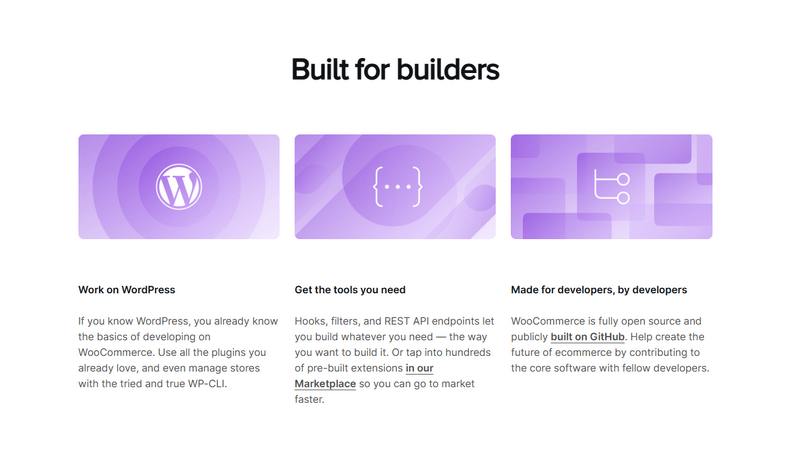
Flexibility is where WooCommerce truly has no peer.
There are thousands of different themes and plugins that users can utilize accordingly to customize their stores. This also brings a steeper learning curve for people who need to gain experience working with WordPress.
Compared to the other two eCommerce solutions, running a store on WooCommerce requires more technical tasks in site maintenance, updates, and security.
🔔 At Innotech Vietnam, we leverage our 12+ years of expertise to navigate these challenges. We specialize in crafting bespoke WooCommerce stores that are not only visually striking but also secure and high-performing.
Our comprehensive services cover all technical aspects – from regular maintenance and updates to robust security measures – allowing you to focus on business growth.
At the same time, we manage the technical intricacies of your online store. Contact us today for a free consultation, and let’s build your dream eCommerce store together!
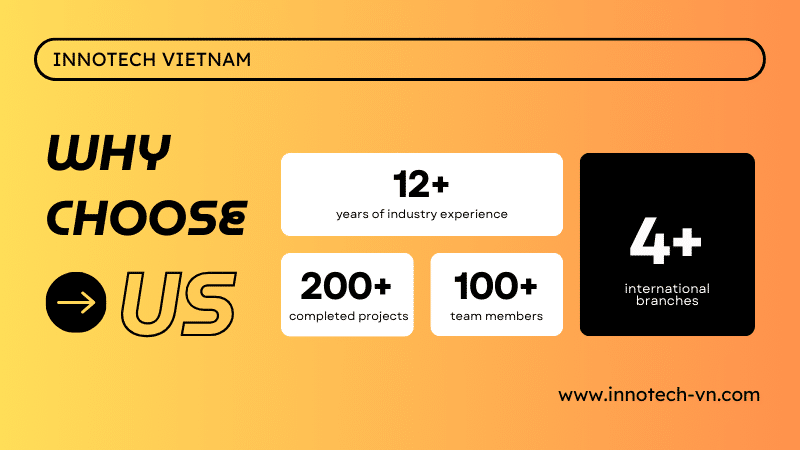
1.3 Magento ease of use 40%
Magento is the most complex of the three platforms, and it is generally recommended to people who possess some advanced technical knowledge or have access to a dedicated development team.
Setting up Magento will be overwhelming and involves installation on a web server, configuration, and extensive customization to suit business needs. The Magento interface is compelling. It is less intuitive than Shopify and caters to users who need advanced functionality and scalability.
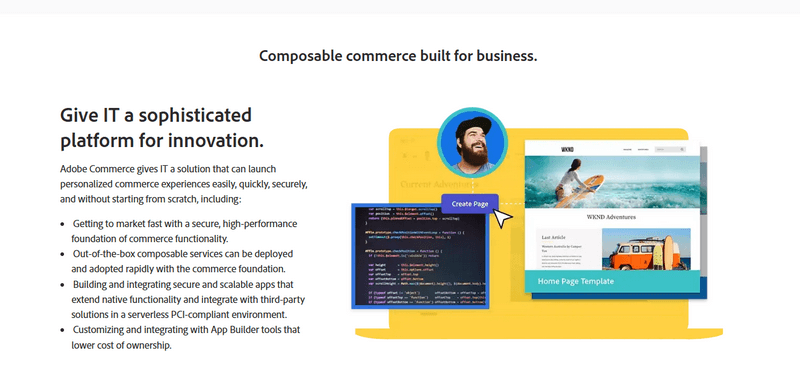
Magento is the most complex of the three platforms.
The daily management of a Magento store includes complicated settings and features, while continuous maintenance tasks in performance optimization, patches for security vulnerabilities, and updates are very time-consuming. This complexity makes Magento more suitable for large businesses or enterprises with the resources to manage it efficiently.
🔔 Our final verdict:
- Shopify embodies the easiest way to use it, with a user-friendly interface and minimal setup, making it perfect for beginners and small businesses.
- WooCommerce averages flexibility and usability but does need more technical involvement. It’s thus suitable for people who use WordPress.
- Magento offers high capabilities with the vast technical expertise required. As a result, this is best fitted for large business companies with dedicated development resources.
#2. Shopify vs WooCommerce vs Magento – Performance
5 Key considerations while comparing WooCommerce vs Shopify vs Magento would include factors such as speed, scalability, reliability, and the ability to handle high traffic volumes and large product catalogs.
2.1 Shopify performance
Shopify is a hosted solution that provides server maintenance, security, and optimization. Shopify takes care of all performance-related features. This will ensure fast loading time, high reliability, and high protection for Shopify stores without needing any technical intervention from the users.
Moreover, the Shopify infrastructure is built for high traffic, seamlessly scaling with a business. The globally fluxed network of servers assures a quick load time across various regions.
However, this is the downside of said hosting, whereby users have limited control over the server environment and customization at the server level. This could deter those needing specific performance tweaks.
2.2 WooCommerce performance
To a great extent, the performance of WooCommerce is dependent on the hosting environment a person chooses. As a plugin for WordPress, WooCommerce users must select their hosting provider and manage a server independently.
This means performance can vary radically depending on the quality of the hosting service and server configuration and how well a site is optimized. If well-optimized for hosting, WooCommerce can scale large traffic amounts and extensive product catalogs.
2.3 Magento performance
Magento is known to run colossal eCommerce shops with extensive product catalogs and high traffic. Magento is developed for scalability and performance but comes at the cost of complexity.
Besides, Magento requires a robust hosting environment — preferably powerful dedicated servers or strong cloud hosting solutions. Give Magento the proper infrastructure and technical expertise, and it will deliver outstanding performance with fast loading times and seamless scaling capabilities.
Much like WooCommerce, however, Magento needs to be optimized more precisely for peak performance. It requires extensive technical knowledge beyond server optimization, such as effective caching mechanisms, database tuning, and regular performance auditing.
🔔 Our final verdict:
- In summary, Shopify is hassle-free, while high-performance with managed hosting is embedded.
- WooCommerce gives flexibility with variable performance based on user-managed hosting and optimization.
- Magento, with the highest level of performance and scalability relevant for large businesses, needs vast technical expertise and robust infrastructure.
#3. Shopify vs WooCommerce vs Magento – Themes
Among the themes and templates found in the Shopify vs WooCommerce vs Magento market, you want to compare different varieties, levels of customization, ease of use, and pricing.
3.1 Shopify themes
Shopify comes with a stunningly massive range of professionally developed themes to suit virtually all industries and different tastes in design.
There are 213 themes inside the Shopify Theme Store, with 13 free and 200 paid, so you are bound to find one you like. Generally, paid premium themes are available at a price ranging from $140 to $500. All Shopify themes are responsive.
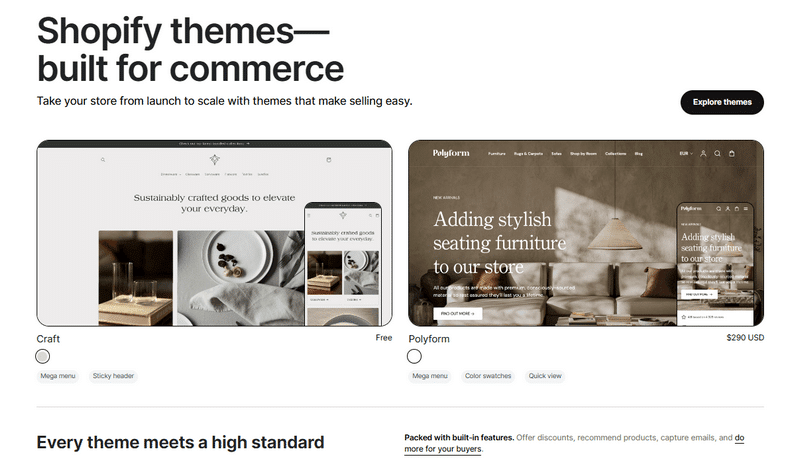
There are 213 themes inside the Shopify Theme Store.
Shopify themes are user-friendly and have top-quality implementation, making them ideal starting points for new shop owners. They also enhance fast, performance-optimized themes for the best experience.
3.2 WooCommerce themes
WooCommerce leverages the sheer size of the WordPress ecosystem with its 12,000+ themes. Users can choose free and premium, with thousands available from WordPress Theme Repository and 3rd-party marketplaces, including ThemeForest and Elegant Themes. WooCommerce-specific premium themes typically start at around $49 and go up to $129.
This is where the real power of WooCommerce lies: theme flexibility. Themes can accomplish customization with the customization options available in WordPress Customizer and theme options panels.
One can directly make amendments to the theme files or customize them using the available customization options in WordPress. Following is a child theme approach that flexes your experience as a coder to your store’s full flexibility.
It is compatible with all page builders, including Elementor, to allow easy drag-and-drop design on specific layouts without writing a single line of code. Therefore, In all these potentials, WooCommerce is unmatched, perfect for the user who wishes to be set free with the complete design of their store’s looks.
3.3 Magento themes
Magento provides some themes through the Magento Marketplace, but the quantity and variation are narrower than those of Shopify and WooCommerce.
These themes are designed to be easily altered and are commonly used for more expensive, large-scale, complex eCommerce websites. Most premium Magento themes start from $149.99 to $499.
Customization in Magento is highly flexible but requires a lot of technical expertise. Extensive customization of themes is possible by users using XML, PHP, and CSS.
Custom layouts and designs in Magento can be developed quickly due to its architecture, endowing users with unique, branded experiences. Businesses often hire developers to access the desired amount of customizability, increasing the overall cost of using Magento.
🔔 Our final verdict:
- Shopify works really well for those users needing hassle-free, professionally designed themes that are easy to customize right out of the box.
- WooCommerce is remarkably flexible and offers the most themes. Hence, it is most suitable for people who want control over their store’s design.
- Magento: Enterprises that lean on customizability, provided they have the technical resources available to manage complex customizations.
#4. Shopify vs WooCommerce vs Magento – SEO
In terms of SEO capabilities, built-in features, flexibility of customization, control over technical aspects, and overall effectiveness in better ranking, Shopify, WooCommerce, and Magento would be compared.
4.1 Shopify SEO
Shopify is quite upfront about the good SEO foundation it gives, and this is why it is very well-liked with most business transactions in commerce. Here are several of the principal SEO features:
- Automatically generates an updated XML sitemap to help spiders index your site effectively.
- Easily edit meta titles, descriptions, and URLs of products, collections, and even blog posts from the admin panel.
- All Shopify themes are optimized for mobile. This is very important for SEO, as a site’s usability on mobile devices affects search rankings.
- SSL certificates are a part of any Shopify plan. They secure your website, promote good SEO, and ensure users get the best and safest browsing experience.
- These hosted platform products by Shopify guarantee faster loading times, a crucial aspect of being SEO-friendly.
However, Shopify has several limitations: there needs to be more control over the structure of URLs with much granularity. Additionally, the possibility of edits to the robots.txt file cannot be done on its own but has to be done with a developer’s role in this.
While being user-friendly about conducting basic SEO tasks, it may take some other apps to effect classic changes on its advanced SEO customization or hire a developer.
4.2 WooCommerce SEO
WooCommerce enjoys powerful SEO features originating from the highly enabled WordPress ecosystem. The platform has rich SEO capabilities embedded in it. Some crucial SEO abilities are:
- Give users total control over SEO elements, ranging from URLs and meta tags to alt text for images.
- WooCommerce can use the more robust WordPress SEO plugins, such as Yoast SEO and All in One SEO Pack. They come with extra meat regarding advanced functionalities for XML sitemaps, breadcrumb navigation, and content analysis.
- Easily set up URL structures for search engine purposes.
- Integration with WordPress makes functionalities like additions and content management easy; this is essential to SEO.
- With most WooCommerce themes being responsive, it is highly mobile-friendly.
4.3 Magento SEO
Magento is developed with rich, advanced SEO features, which makes it very suitable for huge and complex eCommerce websites. Key SEO features include:
- To avoid duplicate content, offer out-of-box, complete control over URL structures with canonical tags.
- Meta titles, descriptions, and keywords for every product, category, and page can be effortlessly edited.
- Automatically generates full XML sitemaps for search engines to index websites effectively.
- Built-in rich snippet support to render extra data on product items, such as price and availability, to improve search results.
- Magento themes are mobile-friendly, which is more vital than ever in securing search rankings.
- SEO-friendly layered navigation helps improve user experience and search engine indexing.
🔔Our final verdict:
- Shopify is perfect for those who need a very simplified and approachable way to implement SEO.
- WooCommerce is ideal when you require extensive control and flexibility and can leverage the rich WordPress environment for SEO. Best for those with some technical expertise or willing to do it manually.
- Magento is ideal for big businesses needing out-of-the-box advanced SEO capabilities and corresponding technical resources that are feasible for conducting such complex SEO tasks.
#5. Shopify vs WooCommerce vs Magento – Pricing
When comparing Shopify vs WooCommerce vs Magento pricing, several factors need to be considered, including subscription fees, hosting costs, transaction fees, and additional expenses for themes and plugins.
5.1 Shopify pricing
- Basic Plan: $39/month (billed monthly) or $29/month (billed annually)
- Shopify Plan: $105/month (billed monthly) or $79/month (billed annually)
- Advanced Plan: $399/month (billed monthly) or $299/month (billed annually)
- Shopify Plus: Starting at $2,300/month (custom pricing based on business needs)
Additional Costs:
- Transaction Fees: 2.9% + 30¢ per transaction (lower rates with higher plans)
- Apps and Themes: Varying costs depending on the app or theme chosen
As you can see, Shopify has different plans suitable for any business size. If you’re a small or medium-sized business looking for an all-in-one bundle, Shopify is the way to go.
And if you’re a beginner, this will also come in at the very best for you with minimal technical hassle. The pricing structure includes hosting, security, and other basic features.
While the monthly fees might be steep, especially regarding both their advanced and Shopify Plus plans, how much value is packed in each, and the user-friendliness of this solution can make these an excellent value for most businesses.
Transaction fees, on the other hand, add up fast for high-volume selling that isn’t covered under Shopify Payments.
5.2 Woocommerce pricing
- Plugin cost: Free (WooCommerce plugin itself is free)
- Hosting: $5 to $25/month (depending on the hosting provider)
- Domain: $10 to $20/year
- SSL Certificate: $0 to $100/year (some hosts include this for free)
Additional Costs:
- Themes: $0 to $100 (one-time or annual fees)
- Extensions: $0 to $300 (one-time or annual fees)
- Transaction fees: Varies by payment gateway (e.g., PayPal, Stripe)
We believe WooCommerce would be the most wallet-friendly for small or beginning businesses, especially if one is comfortable using WordPress.
Currently, a core plugin comes free of charge. However, running a WooCommerce store costs dramatically with the hosting, extensions, and themes chosen.
It is flexible and highly economical but demands more technical knowledge and investment time.
For business customers who want total control over their shop and are ready to deal with more of the technical features themselves, WooCommerce is a great solution.
5.3 Magento pricing
- Magento Open Source: Free
- Magento Commerce: Starting at $22,000/year (custom pricing based on business needs)
Additional Costs:
- Hosting: $10 to $50/month (for small to medium-sized businesses)
- Domain: $10 to $20/year
- SSL Certificate: $0 to $100/year
- Themes: $0 to $200 (one-time or annual fees)
- Extensions: $0 to $500 (one-time or annual fees)
- Development and maintenance: Can be significant, especially for customizations
Magento starkly contrasts its free Open Source version with the enterprise-level Commerce edition.
- The Open Source version is a powerful option for technically savvy users or businesses with development resources, offering unparalleled customization at the cost of complexity.
- Magento Commerce, while expensive, is a robust solution for large enterprises with complex needs.
The significant pricing difference between the two versions means Magento is best suited for either tech-savvy small businesses willing to invest time (Open Source) or large enterprises ready to invest significant money (Commerce). The potential for high additional costs in development and maintenance should be carefully considered.
🔔Our final verdict: Each platform caters to different business needs and technical capabilities.
- Shopify is best for ease of use and quick setup.
- WooCommerce for flexibility and cost-effectiveness (if you have some technical skills).
- Magento for large-scale, highly customized eCommerce operations.
#6. Shopify vs WooCommerce vs Magento – Payment gateway
Here are 4 factors that should be on the comparison chart the percentage of multiple modes of payments supported, ease of integration, transaction fees, and flexibility.
6.1 Shopify payment gateways
It’s easy for merchants to accept and enable various payment options using Shopify’s large number of payment gateways.
- Shopify payments: In-built payment gateway reduces dependency on 3rd-party processors with favorable transaction fees, supporting all major credit cards and local payment types.
- 3rd-party payment gateways: More than 100 3rd-party payment gateways are integrated with Shopify for incorporation, including gateways like PayPal, Stripe, and Authorize.net.
- Transaction fees: There is a transaction fee charged by Shopify when you deal with 3rd party gateways that ranges from 0.5 – 2.9%, which is waived if you use Shopify payments.
- Easy integration: Setting up payment gateways in Shopify is pretty easy.
6.2 WooCommerce payment gateways
WooCommerce offers unparalleled flexibility with payment gateways, leveraging the extensive WordPress plugin ecosystem.
- Numerous payment gateways: Integrates with all major payment gateways, including PayPal, Stripe, and Square. In addition, it supports Authorize.net, apart from a few regional and not-so-common methods for which there are plugins.
- Custom payment integrations: The user is allowed to develop custom payment gateways or integrate any niche providers using either plugins or custom development.
- No additional transaction fees: WooCommerce does not charge any transaction fees, though gateway providers may usually have their own fees.
- Ease of integration: While integration of payment gateway is easier with plugins, custom integration of payment gateways requires knowledge of technology.
6.3 Magento payment gateways
Magento is built for big and complex e-commerce operations and has comprehensive inclusions for payment gateways.
- Extensive payment gateway support: Supports many payment gateways right out of the box, including PayPal, Braintree, and Authorize.net, with thousands of third-party extensions already available.
- Customized payment solutions: Being open-source, Magento can develop solutions for the individualized needs of businesses. Hence, there is a matchless level of customization.
- Fees per transaction: No fees in Magento are imposed for every transaction. However, gateway providers could charge their fees.
- Complex integration: Setting up a payment gateway is technically a not-so-easy task and will require the support or help of an IT or developer. Still, it provides much flexibility for customization or optimization in payment processing.
🔔Our final verdict:
- Shopify is ideal for those looking for easy integration and a simple way to set up payments.
- Woocommerce is convenient for those who require flexibility and the least cost without platform-imposed charges for their needs.
- Magento is the right choice for larger businesses with complex and custom payment needs and the resources to handle sophisticated integrations.
#7. Shopify vs WooCommerce vs Magento – Apps, plugins and extensions
On our seventh floor, when comparing apps, plugins, and extensions for Shopify vs Magento vs WooCommerce, it’s crucial to consider the variety, ease of integration, functionality, and cost.
7.1 Shopify apps
The Shopify App Store really brings to one’s fingertips an outstanding collection of over 10,000 apps, definitely beating what is offered by WooCommerce and Adobe Commerce.
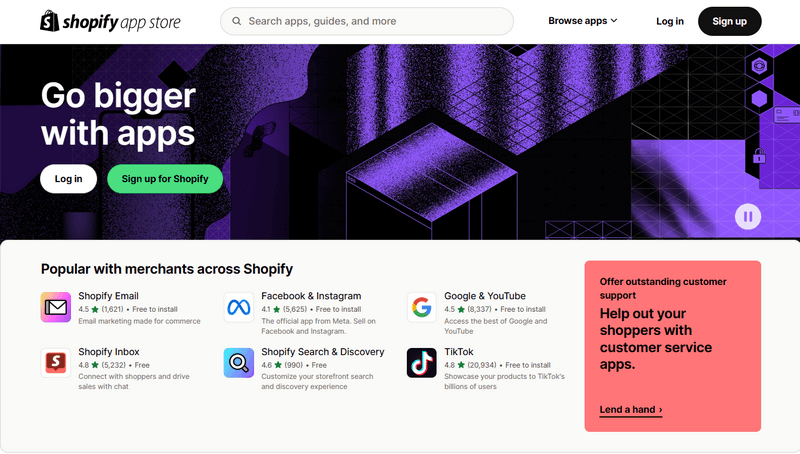
The Shopify App Store really brings to one’s fingertips an outstanding collection of over 10,000 apps.
Each app undergoes rigorous review with 100 checkpoints for quality and reliability before being listed. Taking account of the long list, it contains a variety of exceptional apps aimed at improving sales optimization and helping order fulfillment smoothly and efficiently, thus making it a valuable set of tools for your growing eCommerce business.
7.2 Woocommerce plugins
The WooCommerce ecosystem comes with a huge variety of plugins and extensions to help increase the potential of your online storefront. Within the WooCommerce site category, there are 853 extensions available for download, and of those, 69 are created by WooCommerce.
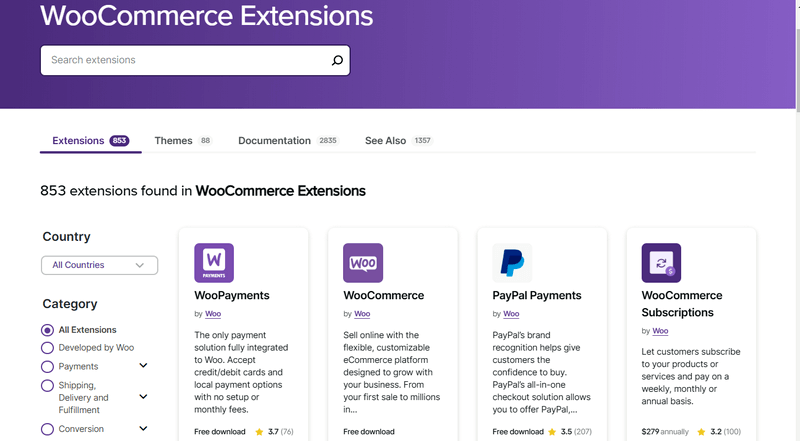
Woocommerce has 853 extensions available for download.
From payment processing to shipping logistics and from marketing to customer support, users are able to find tools to improve almost anything. This flexibility is what makes WooCommerce the right choice and provides heavy customization to businesses looking to personalize their e-commerce experience.
7.3 Magento extensions
Merchants can boost the power of stores with free and paid extensions and themes from the Adobe Commerce Marketplace. The marketplace offers Magento modules in areas of customer support, payment & security, marketing, accounting & finance, shipping & fulfillment, and site optimization.
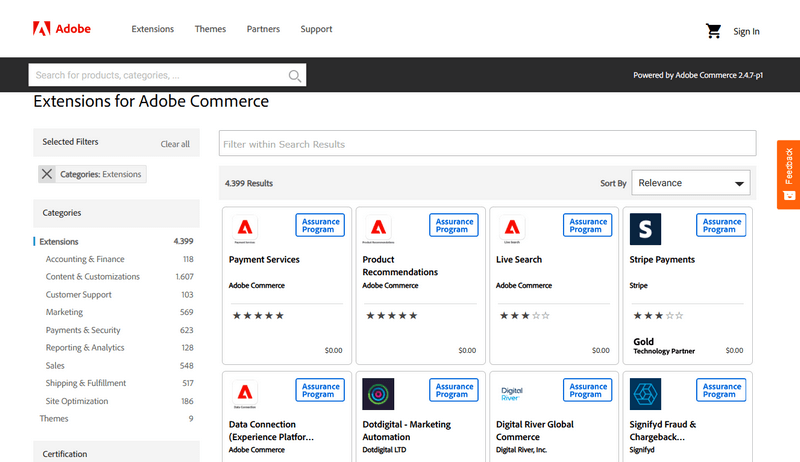
The Adobe commerce marketplace offers Magento modules in many areas.
It makes searching for tools to enhance an eCommerce site easy, as well as showing access to the finest solution available for a specific business.
🔔 Our final verdict:
One of the very unique features of WooCommerce, as compared to Shopify and Magento, is the extensive use of plugins to deliver a heterogeneous reach of features.
Since it is an open-source platform, nothing compares to the flexibility offered by WooCommerce because it is able to run natively both as standalone software and also as a WordPress plugin. This naturally adds performance and gives users extensive tilling of their online stores.
#8. Shopify vs WooCommerce vs Magento – Safety and Security
What are the safety and security features that Shopify has in comparison with Magento vs Woocommerce?
To compare Shopify vs WooCommerce vs Magento for safety and security, consider not only built-in security features but also compliance with the industry-set standard bundle and common approaches toward protecting user and customer data.
8.1 Shopify safety and security
Shopify is a fully hosted platform. As a result, with Shopify, safety is the number one consideration. It has incredibly excellent protection measures in place for all its stores.
- PCI DSS Compliance: Shopify is Level 1 PCI DSS compliant, the highest degree of compliance for the safe storage, processing, and transmission of credit card data.
- SSL Certificates: Every Shopify store comes with a free SSL certificate.
- Automatic updates: Shopify runs automatic software updates and security patches.
- Fraud analysis: Shopify has built-in fraud analysis tools to assist in identifying and preventing any fraudulent transaction.
- Secure hosting: Since Shopify is a hosted platform, it manages server security against DDoS attacks and assures high levels of uptime and performance.
8.2 WooCommerce safety and security
Since WooCommerce itself is a WordPress plugin, it relies on the security setup implemented by both the user and their hosting provider.
- SSL Certificates: WooCommerce does support SSL. However, the onus is on the user to acquire and configure the certificate – the way to do this, typically, will be through their hosting provider.
- PCI Compliance: WooCommerce can be PCI compliant. Yet, this is something the user has to commit to with certain measures dealing with the security of the server or correctly processing payment data.
- Security plugins: Together with this, WooCommerce also benefits from a raft of security plugins – including Wordfence and Sucuri – which will improve security with firewall protection, malware scanning, and login security.
- Regular updates: A user needs to update WooCommerce, WordPress, or any plugins regularly to safeguard against vulnerabilities.
- Secure hosting: A WooCommerce store derives most of its security from the hosting provider’s standard. Most managed WordPress hosting providers include added security features such as auto-backups, malware scanning, and server-side firewalls.
8.3 Magento safety and security
Magento has full-fledged security features, an expression interpreted more towards large enterprises with complex security needs.
- PCI Compliance: Magento Commerce comes out-of-the-box PCI compliant. Magento Open Source implementations must be made compliant with PCI requirements by their implementer.
- SSL Certificates: Magento supports these, but they must be purchased and configured by the user or otherwise via their hosting provider.
- Security patches: Magento is usually subjected to the release of security patches. Therefore, it is upon the user to be keen on placing these patches in the store so that they are protected against vulnerabilities.
- Security Center: Magento has a dedicated Security Center where one gets updates regarding security issues, patches, and best practices.
- Two-Factor Authentication: Magento supports 2FA to bring added security to admins.
- Custom security solution: Since Magento is open-source, business-specific solutions can be developed. All of these are often rather demanding in terms of technical competencies during their implementation.
🔔 Our final verdict:
- Ultimately, Shopify is indicated for use where customers seek turnkey security that isn’t hard to administrate.
- WooCommerce makes provisions for flexibility. However, you pay for this by being proactive in management and bringing technical know-how to the table to keep all safe.
- Finally, Magento best services large complex business entities experiencing complicated security needs and a management capacity to manage and customize these accordingly.
#9. Shopify vs WooCommerce vs Magento – Support
Comparing WooCommerce vs Magento vs Shopify should be with respect to the type of support offered. Consider its accessibility, quality, and how many it makes available to the user for execution and completion.
9.1 Shopify support
Shopify offers full support, which makes it highly attractive for a beginner or anybody who likes reliable and easily accessible support.
- 24/7 customer support: Shopify provides 24/7 customer support via phone, email, live chat, etc.
- Help Centre: Shopify Help Centre comes loaded with a stream of articles, tutorials, and guides on almost everything — from setup to advanced features.
- Community forum: The Shopify Community Forum is active, and users can ask questions, share experiences, or advise fellow Shopify customers and established experts in the area.
- Shopify experts: For those more specialized needs, Shopify has an accredited expert network to help in case of any personalized support and services like design, development, and marketing.
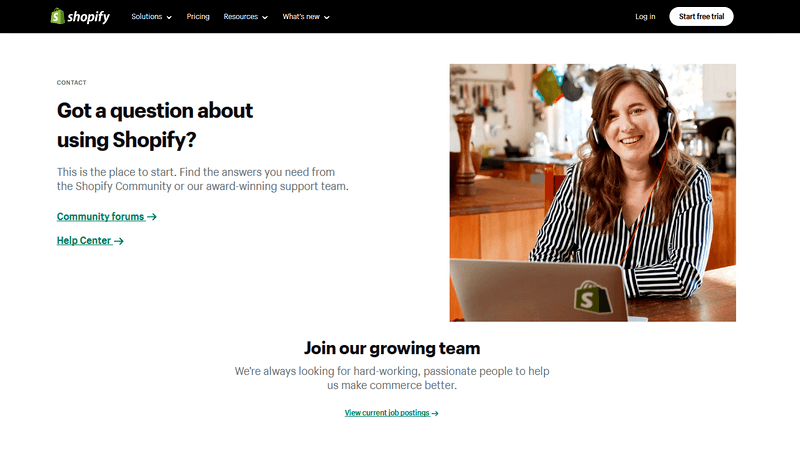
Shopify makes it highly attractive for a beginner or anybody who likes reliable and easily accessible support.
9.2 WooCommerce support
The software WooCommerce gets its support from a combination of the community and Automattic—the company behind WordPress.
- Documentation: WooCommerce has very extensive documentation on setting up, configuration, troubleshooting, and high-end customization. This is really a great resource for absolutely any type of user.
- Community support: Large, active community in WooCommerce that makes it easy to get help and share knowledge on various forums, even on the official WordPress.org ones.
- Support tickets: There is also an avenue for users of WooCommerce to send support tickets to Automattic concerning specific issues; however, in general, these are usually prioritized for paying customers or usage of premium extensions.
- 3rd-party developers: There are many 3rd-party developers available with support services since WooCommerce is open-source. This could be helpful in situations when users require specialized help or customized solutions.
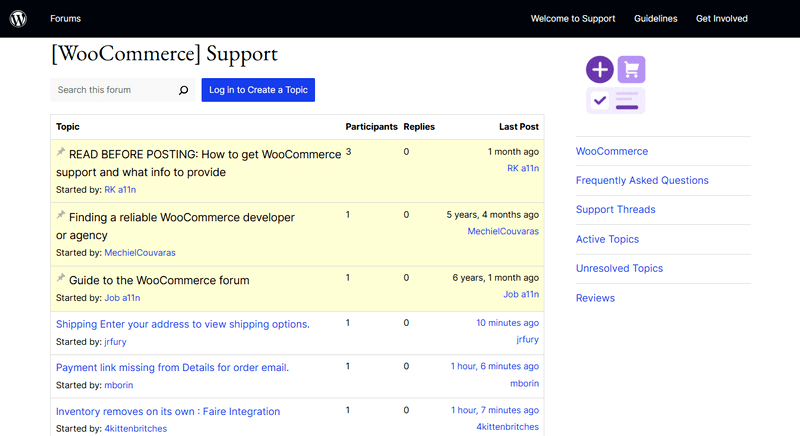
The software WooCommerce gets its support from a combination of the community and Automattic.
9.3 Magento support
Magento offers numerous options for support, although some are oriented more toward big business or those with higher technical requirements.
- Documentation and knowledge base: Magento provides elaborate documentation on all the functionalities of this platform, from installation and configuration to large-scale development and optimization.
- Community support: One of the coolest features is the Magento Community Forum. This lets everyone ask and answer questions and get in touch with other Magento customers or experts.
- Magento help center: The official help center provides resources and guides but is more limited compared to Shopify’s help center.
- Paid support plans: Magento offers various support plans that are especially offered to Magento Commerce customers. These include technical support, account management, and proactive monitoring.
- Solution partners: Magento is supported by a network of certified solution partners who can give high-end professional services in development, design, and strategic consulting.
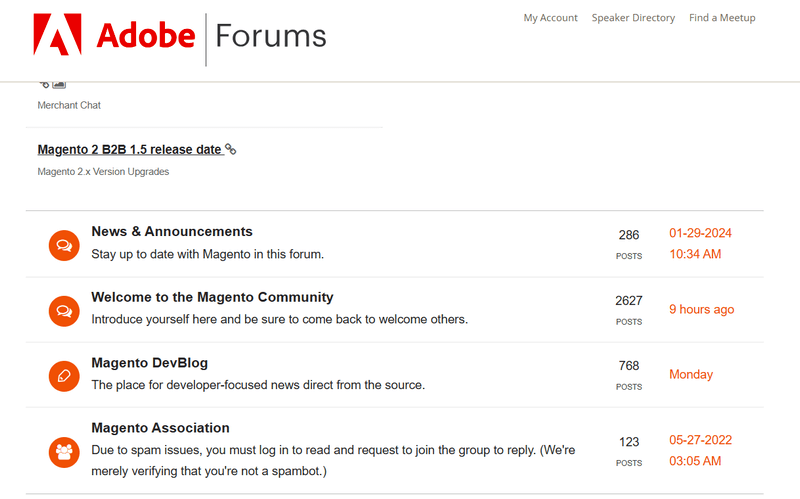
One of the coolest features is the Magento Community Forum.
🔔 Our final verdict:
- Shopify provides 24/7 customer support across multiple channels, valid knowledge base help, and super-active community forums. Also, certified pros and experts are at one’s disposal. Fits exactly the budget for those who want to rely on friendly and effective support.
- WooCommerce has more extensive documentation, community support, and support tickets through Automattic. Even specialized supporting services from 3rd-party developers are available. Best for those who like to find their own way to get help.
- Magento provides huge support to large enterprises, but it may not be easy for small businesses that don’t have vital technical resources.
Shopify vs Woocommerce vs Magento: Which eCommerce Platform Should You Choose?
Choosing the proper eCommerce platform among Shopify vs Woocommerce vs Magento is the most important decision you would ever make for an online store. Whether you’re just starting or you’re an established merchant, at Innotech Vietnam, we specialize in building strong eCommerce websites by using WooCommerce as a plugin for WordPress.
With more than 12 years of experience and 100+ dedicated eCommerce experts, having worked on more than 200 successful projects. It’s integral to reassess at regular intervals if your current platform remains in line with changing consumer trends and industry standards.
Enabling the flexibility and rich plugin ecosystem of WooCommerce, we can make sure that you get nothing but a highly customized and extremely performant eCommerce site that grows with your business.
Your choice of platform ought to be receptive and change in line with your goals while adapting to changing demands. Look through strengths and trade-offs from WooCommerce, Shopify, and Magento to find out what works best for your e-store. Thank you for reading!