In this blog post, we will discuss some of the factors that lead to choosing the best cross-platform app development framework for most mobile app developers in 2020.
Cross-Platform Apps
Using the cross-platform app development frameworks, mobile app development companies can create opportunities for apps that can be compliant with any operating system.
It is compatible with both Android and iOS. Besides, the cross-platform framework allows the components to write the code once and runs it on any of the platforms when you hire dedicated developers.
Pros of using Cross-Platform App Development Frameworks
 Benefits of Cross-platform app development framework make faster development speeds and cost-effectiveness
Benefits of Cross-platform app development framework make faster development speeds and cost-effectiveness
Reusable Code
At the first benefit of Cross-Platform App Development Frameworks that is developer will not have to write unique code for every platform. Instead, the code can be used and customized for all platforms. A developer just needs to develop one program and then deploy it for all the operating mobile app systems.
Faster App Development
This is the best advantage of cross-platform app development. By leveraging one code base and customizing it for different platforms, a developer will cut the completing time which helps the client launch their product on time.
Reduced Development Costs
One of the reasons most businesses are not yet building apps for their business is the cost of app development. However, cross-platform app development is inexpensive since only one code base is used to develop mobile apps. Businesses can now get their apps on other platforms without more investing costs.
Greater Market Reach
For business owners, it is now possible to reach more users because their apps will be present on multiple platforms. The mobile app will be available on Windows, iOS, BlackBerry, and other operating systems and users can easily find and use them.
Support for Cloud and Enterprise Solutions
On frameworks such as PhoneGap and Titanium, it is easy to integrate and cloud solutions. Frameworks such as PhoneGap and Appcelerator have many plugins that developers can use to enhance aesthetics and app functionalities.
Few of the App Development Frameworks Available
Talking about a few of the app development frameworks already in use, we see the likes of Ionic, Xamarin, React Native, and Flutter. The ones are very popular and mostly used for app development in recent times. How to choose the best Cross-Platform App Development Frameworks, we need to understand the features, pros and cons to decide which one fits specific application development.
Ionic

Ionic framework is an open-source UI toolkit that is released under MIT license – developing high-quality, high-performance mobile and desktop applications.
Features
- It is built on standard web technologies, such as HTML, CSS, and JavaScript, using modern web APIs (like Custom Elements and Shadow DOM).
- Stable API, which offers API required to use JavaScript code for the native device functions.
- The lazy loading feature improves efficiency and reduces the load time for the application by breaking it into several bundles and loading the app on demand.
Pros
- Helps you cut cost and save time in hiring a platform expert or educate your staff on new technologies.
- It can be easily maintained via built-in browser instruments and debugging tools.
- Availability to turn your Ionic Application into a mobile app or PWA.
Cons
- You may have to deal with security issues that exist in both web and native apps.
- Not suitable for developing gaming apps.
- Every time the developers want to apply new changes, they have to restart their application.
React-Native
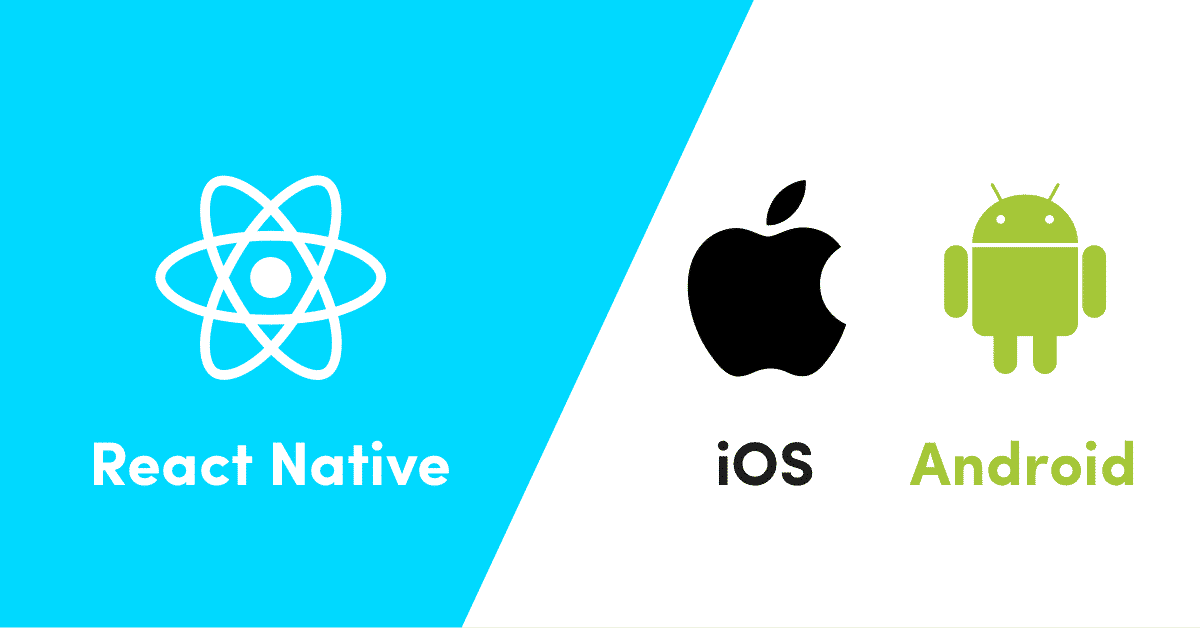
React Native is a JavaScript framework developed by Facebook to write real natively rendering – mobile apps for Android and iOS. React Native applications are written using a JavaScript and XML-Esque markup combination, called JSX, close to web-based React.
The React Native “bridge” then invokes the Objective-C (for iOS) or Java (for Android) Native rendering APIs under the hood.
Features
- React Native focuses solely on UI architecture. It is highly responsive and has excellent rendering abilities.
- Upgrade Helper tool has been developed to convert an older written React Native script into a newer one.
- The NetInfo and Webview contain separate repositories. That has been done to make it much easier– to develop the Lean Core projects.
- It has enriched codesharing.
Pros
- It has ‘ready to apply components’ so instead of writing code from scratch, you may use ready-made components – eventually saving time.
- React Native allows JavaScript developers to build apps that target multiple Applications, needing only a minimal amount of native code.
- React Native has a fantastic “hot reloading” feature it enables the code changes to take place immediately on iOS and Android app.
Cons
- JavaScript is also known for its vulnerability. So you need to follow on malicious code snippets that could very easily damage the core functionality of your app.
- If a new feature or a break improvement is released from Apple or Google, the React-Native framework will always take some time for the third-party dependency to add support for it.
Xamarin

Xamarin was launched as an independent cross-platform for mobile app development in 2011– but was later acquired by Microsoft in 2016, giving it greater legitimacy than ever before.
It’s an open-source platform that uses C# and .NET. Xamarin was launched to solve the disjointed native technology stacks issue, rendering the creation of mobile apps a costly and challenging affair.
Features
- The interface is friendly and offers a platform-native feeling, allowing technology firms to respond to any request from their industry-specific customers.
- Xamarin is a one-size-fits-all software where the HTML resources used by both the developer and the end-user are easy to use.
- The seamless integration with Visual Studio makes it easy for developers to build Android apps from the comfort of their desktop and make sure they are mobile responsive.
- Mac allows the use of C# and .NET to develop fully native Mac apps. It integrates with the same libraries used to build Xcode in Objective-C.
Pros
- Xamarin has a large group of more than 60,000 contributors from over 3,700 enterprises.
- You can reuse up to 96% of the source code which speeds up the engineering cycle
- It eliminates all compatibility issues with hardware, using plugins and specific APIs to work with conventional devices across platforms.
Cons
- While Xamarin is a free, open-source platform for individual developers, however, it might cost a good amount for enterprise needs – which includes purchasing a Visual Studio license.
- According to the 2018 Stack Overflow study, just 7.4% used the Xamarin system, compared to 28.3% of React and 8.3% of Cordova.
Flutter

Developed by Google and released in May 2017, Flutter is a free and open-source mobile UI framework.
It consists of two primary parts:
- SDK (Software Development KIT): A collection of tools that will help you to develop your applications. This includes tools for compiling the code into native machine code – iOS and Android code.
- Framework (UI Library based on widgets): A set of reusable UI elements (buttons, text inputs, sliders, etc.) that can be personalized to match your own needs.
As per the Developer Survey Results, 2019 Flutter is among the top 3 most loved frameworks.
Features
- Flutter provides enhanced flexibility, integration, and scalability capabilities
- Like React-Native, even Flutter has the feature of hot-reloading, which allows developers to render a change in seconds.
- Flutter has a massive inventory of widget collection, which allows developers to build applications smoother.
- The automated testing feature of Flutter ensures the app performs correctly before you publish it.
Pros
- It’s a perfect platform for creating MVPs. Instead of wasting extra money and time on two different applications, you can easily create a Flutter mobile app that looks native to Android and iOS alike.
- Since widgets are part of the application, it can easily solve compatibility problems on various versions of the OS. So, you will take less time to research.
- Flutter still supports the older version, so there is no additional cost for supporting older devices. Flutter runs on Android Jelly Bean or newer and iOS 8 or the latest. The look and feel of your app will be the same even for the older version of iOS and Andriod devices
Cons
- Flutter is still new hence and not every feature you need can be found in its libraries. But the Flutter team is actively involved in assisting users of Flutter and answer the requested questions regularly.
- The apps that are developed using this framework will not run on Android TV or Apple TV.
- It is a ‘Mobile-only’ cross-platform app development framework and doesn’t support web browsers and the minimum app size is 4MB.
Innotech Vietnam always strives to meet the needs of customers with the highest quality products and services. So we have received the trust from big companies such as ACB, Tyme Bank, Unifimoney, Manulife, Commonwealth Bank, … to use products created by Innotech Vietnam.
If you are looking for mobile application development company to provide solutions for your company. Contact experts at Innotech Vietnam for any questions about Mobile App Development!
Email: [email protected]